Wordprocessing Paragraphs
Indentation is defined with the <w:ind> element.
Values are in twentieths of a point: 1440 twips = 1 inch; 567 twips = 1 centimeter. To specify units in hundreths of a character, use attributes leftChars/endChars, rightChars/endChars, etc. Negative values are possible. See attributes below.
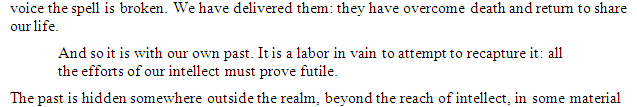 |
Attributes:
The most commonly used attributes are:
| Attribute | Description |
|---|---|
| left/start | Specifies the indentation to be placed at the left (for paragraphs going left to right).
|
| right/end | Specifies the indentation to be placed at the right (for paragraphs going left to right).
|
| hanging | Specifies indentation to be removed from the first line. This attribute and firstLine are mutually exclusive. This attribute controls when both are specified. |
| firstLine | Specifies additional indentation to be applied to the first line. This attribute and hanging are mutually exclusive. This attribute is ignored if hanging is specified. |
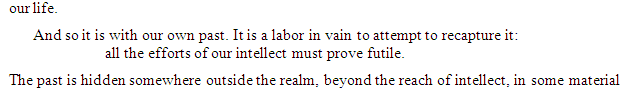 |
Related Open Document Format (ODF) Property:
There are two related ODF properties. First, indentation of a paragraph can be specified by setting the fo:margin, fo:margin-left, or fo:margin-right attribute on the <style:paragraph-properties> element within the style applied to the paragraph. Values can be either a length or percentage referring to the margin of the parent style.
Second, the indentation for the first line of a paragraph is specified by setting the fo:text-indent attribute on the <style:paragraph-properties> element. Values are either lengths or, if the attribute is contained in a common style, the value may be a percent that refers to the text indent of the parent style.
Related HTML/CSS Property:
margin-right: 35px;
text-indent: 15px;

