Wordprocessing Sections
Line Numbers
Line numbers are specified for each column of text in a section with the <w:lnNumType> element.
<w:sectPr>
<w:lnNumType w:countBy="3" w:start="1" w:restart="newSection"/>
</w:sectPr>
Word 2007 Example:
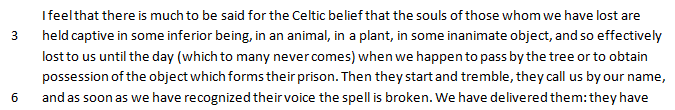 |
Reference: ECMA-376, 3rd Edition (June, 2011), Fundamentals and Markup Language Reference § 17.6.8.
Attributes:
| Attribute | Description |
|---|---|
| countBy | Specifies the line number increments to be displayed. So, e.g., a value of 5 would specify that a page number appear at every fifth page. |
| distance | Specifies the distance between text and line numbering, in twips (i.e., 1/1440th of an inch). |
| restart | Specifies when numbering should be reset to the line number specified in the start attribute.
Possible values are:
|
| start | Specifies the starting value for the numbering. |
Related HTML/CSS property:
There is no corresponding HTML or CSS feature.
